First up, the most well-known of the bunch, Google Docs. My favorite thing about Google docs is that it's from Google, integrated into other Google services. Gmail is my absolute favorite email service in the world, and I also use Google Reader for my RSS feeds. And, of course, blogger! Like Reader and Gmail, Docs is also available offline through Google Gears, which is really useful--the main draw of a desktop app (offline access), with the availability of online access. A document can be downloaded and saved in a variety of file formats, too, making it Word-compatible. The document editor itself is simple, easy to use--not a lot of eye-candy, but it's perfectly functional. One of the most annoying things about it is that, from the home screen, documents open in a new window. As far as organization goes, important documents can be starred, and all of the documents can be organized into folders. I'd have liked to see labels here instead, similar to Gmail, though. And, of course, it utilizes Google Search, which is always nice!
Second, Zoho Writer. It also comes with offline access, interestingly, using Google Gears as well. One of its best features is a tabbed interface, allowing you to keep multiple documents open in one window. It's better organized in that way than Google Docs, but it adds to the overall cluttered appearance of the program. Like Google Docs, there's not much here in the way of design, but, again, it's functional, and simple to use--there's not much of a learning curve with either application, which is nice. Both are also enabled to post directly from the document to a blog, which is far more convenient than saving a document in a word processor, and then copying and pasting it into Blogger. Organization of files here is done by tagging (and the tags take the form of folders), an improvement from Google's service in my opinion. There's also a search function for finding the right document if you've got a lot of them to look through.
Adobe Buzzword is newer than either of the other two applications, and it has a lot of potential. It lacks some of the essential features, like the ability to publish to Blogger, and, most importantly, offline access, though I've heard that's coming, just not here yet. What it lacks in features, though, I feel it more than makes up for with a really nice Flash-based interface. It's far smoother, and way less cluttered, than Google or Zoho. The word count and spell-check features are readily available in the bottom right corner of the screen, and one menu bar at the top, organized by nice-looking icons, has tables, images, fonts, lists, etc., and, one of my favorite features, comments. It's easy to add a comment off to the side, anywhere in the document, which would come in really handy when sharing a document between multiple people. Editing suggestions would be easy, whereas, as far as I can tell, the other two applications would require you to actually edit the document. Another nice feature is the ability to export in various file formats, including a standard ebook format that the other two lack support for--not so useful to me, since I don't have an ebook reader, but it could definitely come in handy if you do. It doesn't have as many font choices yet as the other two services, but, like I said, it's the new kid on the block, so I'm cutting Buzzword some slack. Organization is done collections of files (like folders, I guess). There's a search function, but it only searches titles and tags on documents, not within the document, so it's a little useless when compared to the others. A lot of improvements could still be made, but those I'd most like to see are tabs within the program, ability to export to a blog, and offline support.
Buzzword doesn't yet have as many features as the other two options, but it's a lot slicker. I much prefer the uncluttered look to the clutter of Google or Zoho, but it all depends on what's important to you. If you simply can't go without offline access, blog publishing, or some of those other features, you'll want to go with one of the first options (my personal preference is for Google, but both are good options). If you're in love with a nice interface, like me (and lots of mac users!), and willing to work around Buzzword's flaws (and wait for them to be fixed eventually, I hope), by pasting posts into blogger and saving documents to your hard drive if you want to access them offline, you'll love it. But, really, you can't go wrong with any of these options; it's all about personal preference. I've chosen Buzzword for now, despite its lack of features, but who knows; I might become quickly frustrated with its shortcomings and switch (if I did, I'd probably choose Google, for its less-cluttered interface, and the convenience of it being, well, Google). There are plenty of other reviews online with other takes on the respective features of these and other services, too, a quick Google search should tell you all you need to know! Here's a link to an article that doesn't say much more than what I've said, but includes some nice screenshots of all three programs.
Edit: When I pasted this into Blogger, there were a few issues with the formatting that I had to correct--mostly, the font became huge!



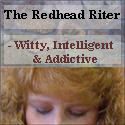

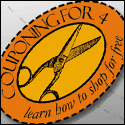



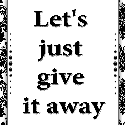








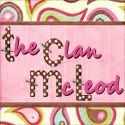





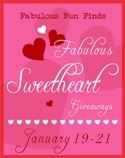

No comments:
Post a Comment